I’ll probably update this procedure with a nice PDF document, as usual, but for now you’ll have to settle for this.
UPDATE: You can now edit the codeplug with a hex editor and keep all your presets (config & channels).
UPDATE 2: I’ve performed a very quick TX/RX test on the 200MHz band with a R&S radio service monitor. Jump to the end of this article to learn more.
UPDATE 3: The PDF is available at the end of this entry.
I don’t know why nobody else already shared this mod, but it has to be done!
First of all, save your radio data, and copy/paste this file in a second folder just in case you corrupt your radio data file.
Then, go to the following website and download HexCmp2: https://www.fairdell.com/
Install HexCmp2, open your data file and replace the file content with the following highlighted bytes, at the very same addresses:
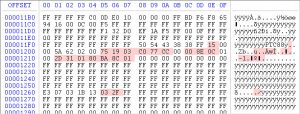
Check everything twice (or more), save the file, close HexCmp2, open the UV8000D CPS, open the modified file and write it to the radio.
Voilà, it’s done!
UPDATE 2: Don’t expect much than 1.5Watts from 200MHz to 220MHz, then the output power drastically drops out to something you won’t even be able to measure at the end of this frequency band. Sensitivity is quite good though, with the squelch (set to level 1) opening at -120dBm from 220Mhz to approximately 230MHz, but don’t even waste your time trying to catch weak signals on the rest of that band.
PDF version of this procedure, including SINAD and output power measurements: Uv8000DFrequencyBandsMod.pdf
